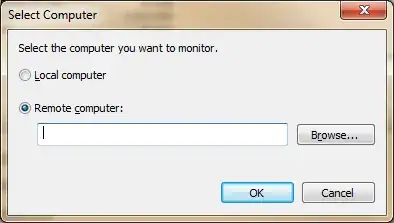I'm having a problem when attempting to perform a PerfMon trace on a remote server. The server is Windows Server 2008 R2 SP1. The reason for performing this trace is that SQL Server seems to be grabbing a lot of memory and then not releasing it back. This behavior is not surprising but I would like to find out when and why the memory is being allocated.
Let me me first explain, that I have performed this exact trace with the these counters counters many, many times on other versions of Windows Server OS. I consider myself pretty proficient with Perf Mon. I have verified that other snap-ins are working (Computer Management for example), the Remote Registry service is running, there is no firewall turned on, and I can connect via WMI (verified seperately with PowerShell WMI commands). And I am running the MMC as my Domain Admin account, not my standard user account. This same issue occurs when attempting the steps from a Server 2008 R2 SP1 test server as well.
I run an MMC and add Perf Mon. The same thing happens if I just run perfom.exe directly.
At this point if I attempt to change to another computer I receive the following error
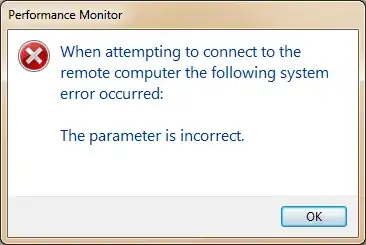
I then cancel that operation and try again. Add the Performance Monitor snap in and then click + to add a counter. I change the system to the remote server at that level as shown in the image
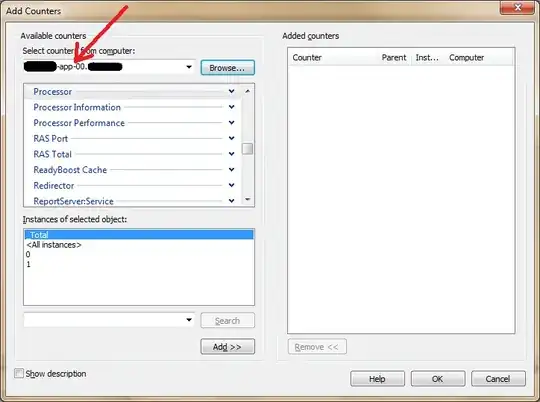
and things seem ok. There is latency when attempting to access the counters in each group. If I open "Physical Disks" it shows 3: C, D, E which are exactly the named physical disks on the server. On my local system the are C and G.
I add all instances of the Physical Disks: Disk Read/Sec click 'OK' and what do I see in the monitor canvas? C and G as the disks added with the Computer column populated with my local systems hostname.
A collegue suggesting this: http://blogs.technet.com/b/abizerh/archive/2009/07/15/error-the-parameter-is-incorrect-when-connecting-to-a-server-using-wmi.aspx But that seems to be for some other OS version, the author does not state which, though.
What is going on here that I am unable to run a performance monitor trace on a remote server? Thank you for any suggestions.