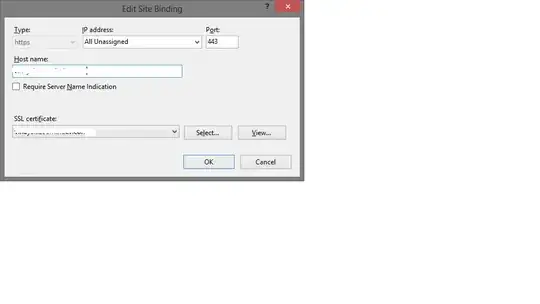I have setup few websites on IIS8 all using the same wildcard SSL certificate. Some of the sites need to be accessible to older browsers and operating systems, therefore I cannot use the "Require Server Name Indication" option.
Since SNI is not supported by all devices, IIS is showing the following alert:
"No default SSL site has been created. To support browsers without SNI capabilities, it is recommended to create a default SSL site."
How do I create a default SSL site? The closest article I found is not very clear, and I have the feeling that there must be an easier solution.
Server details: Windows Server 2012, IIS8, One external IP address