I'm fiddling with Windows Server Backup in Hyper-V virtual machines, testing backup and recovery time.
While ( full ) backup time is pretty good, Bare Metal Recovery time using recovery DVD is 5 times longer.
Here is backup ...
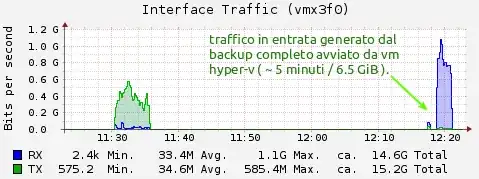
... and there is recovery ( notice y-axis scale difference ):
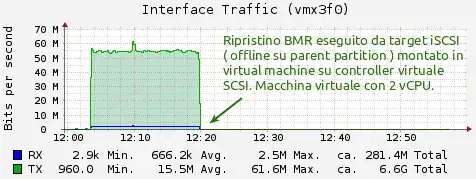
Reading about Hyper-V, on www.virtuopia.com, I learned that Integration Services are behind fast I/O: actually there are virtual drivers and hypervisor-aware kernel working together to do paravirtualized I/O, so to speak.
Is there any chance to get hypervisor-aware kernel into recovery DVD using dism.exe from Windows® Automated Installation Kit (AIK) for Windows?
The test setup is composed by:
- Entry level 4C Xeon Server with 4 GiB RAM and one SATA controller/disk;
- Windows 2008 R2 with Hyper-V role installed;
- Two Hyper-V machines, source and target;
- FreeNAS 8.3.0 iSCSI target provider for backup and restore volume;