Related, of course, to this question.
Before discovering it was somewhat... dangerous, I installed Windows Management Framework 3.0 on a number of Windows Server 2008 R2 SP1 servers, and WMI got completely trashed on all of them.
This is what the WMI namespace looks like on a normal server (this is from Server Manager -> Configuration -> WMI Control):
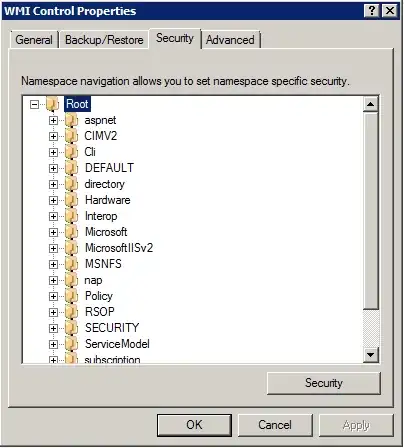
This is what it looks like after installing WMF 3.0:
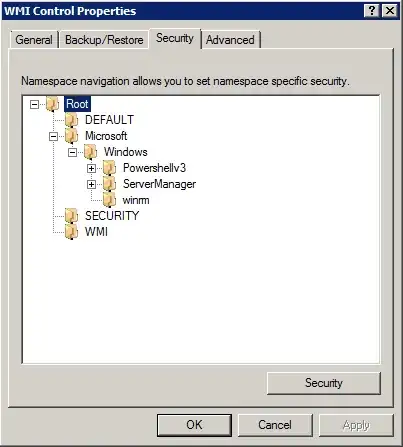
Yeah. Everything except WMF 3.0's new features is gone.
Needless to say, nothing seems to work anymore on those servers. And no, this is not due to some strange installation error, this happened on three servers which were perfectly working before installing WMF 3.0, and on all of them the installation completed succesfully.
Admittedly, one of them had a somewhat complex setup (various System Center products and SQL Server instances)... but two of them are just plain standard domain controllers which do nothing else at all.
How can I fix this mess without having to reinstall the O.S. on these servers?
And why did it happen in the first place?