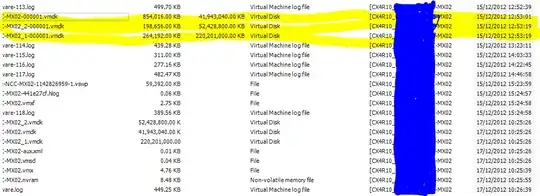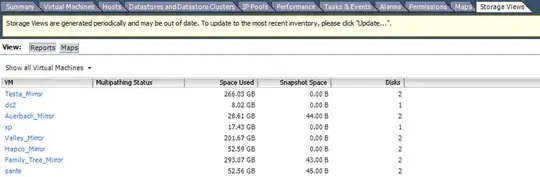So we had some issues with our passive mail node over the weekend doing vmtools updates and to resolve a problem we had to revert to a snapshot and then reseed all the databases across. All in all everything seemed fine, the server works and CCR copy status is running fine. I used the "Delete All" option this morning to remove the snapshot and the process according to vCenter has completed with no errors and no "Needs Consolidation" flag. This all seems fine until I check the Datastore that holds the VM on our SAN and I can clearly see snapshots that are pretty big [see attached image]. These do not seem to be changing size and the data modified is around the time the works were started for the vmtools update. Does this possibly mean that at some stage, possibly during reversion or hard resetting of the VM, that they have become orphaned? Are there any methods to check orphaned status of snapshots?
We are running ESXi5.0 Update 1 with storage provide by an EMC SAN. Enterprise plus is the license level.