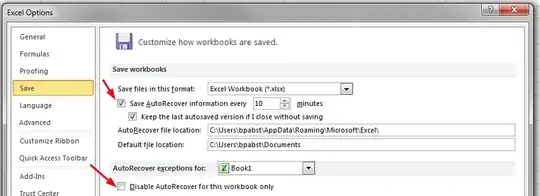I have an issue with Macs and a windows SMB share, when using Excel 2011.
If I open an excel document from the windows share it will create a "Ghost file" starting with ~$ then the full filename e.g ::
If I opened testdoc.xlsx a ghost file will be created called ~$testdoc.xlsx this is not a major issue as when the document is closed the file is removed.
This file becomes a problem when my users are working through the VPN and if they disconnect their VPN without closing the excell document the "Ghost" file is left behind and then anyone on a mac can only open the file read only until this ghost file is removed.
I have tried using the apple command ::
defaults write com.apple.desktopservices DSDontWriteNetworkStores true
This stops the macs writing resource forks and DS store files to the network files but does not stop this ghost file creation.
Does anyone know what these files are? How to stop them being created? Is it safe to stop them?