Per a recent question I recently configured both my HP (2x 2900) and Cisco (1x 3750) hardware to use MSTP for interoperability. I thought this was functional until I applied the change to the third device (HP switch 1 below) at which time the spanning tree root started flapping causing performance issues (5% packet loss) between my two HP switches. I'm not sure why.
HP Switch 1 A4 connected to Cisco 1/0/1. HP Switch 2 B2 connected to Cisco 2/0/1. HP Switch 1 A2 connected to HP Switch 2 A1. I'd prefer the Cisco stack to act as the root.
EDIT:
There is one specific line - 'spanning-tree 1 path-cost 500000' in the HP switch 2 that I didn't add and was preexisting. I'm not sure if it could have the kind of impact that I'm describing. I'm more a security and monitoring guy then networking.
EDIT 2:
I'm starting to believe the problem lies in the fact that the value for my MST 0 instance on the Cisco is still at the default 32768. I worked up a diagram: 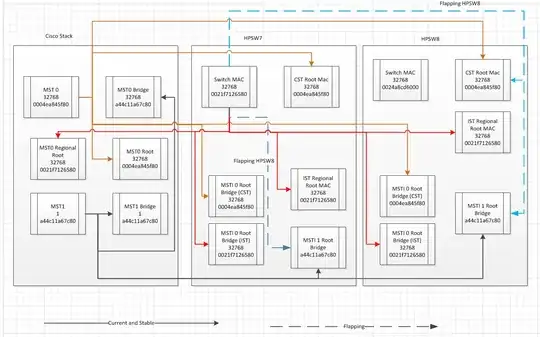 This is based on every show command I could find for STP.
I'll make this change after hours and see if it helps.
This is based on every show command I could find for STP.
I'll make this change after hours and see if it helps.
Cisco 3750 Config:
version 12.2
spanning-tree mode mst
spanning-tree extend system-id
spanning-tree mst configuration
name mstp
revision 1
instance 1 vlan 1, 40, 70, 100, 250
spanning-tree mst 1 priority 0
vlan internal allocation policy ascending
interface TenGigabitEthernet1/1/1
switchport trunk encapsulation dot1q
switchport mode trunk
!
interface TenGigabitEthernet2/1/1
switchport trunk encapsulation dot1q
switchport mode trunk
!
interface Vlan1
no ip address
!
interface Vlan100
ip address 192.168.100.253 255.255.255.0
!
Cisco 3750 show spanning tree:
show spanning-tree
MST0
Spanning tree enabled protocol mstp
Root ID Priority 32768
Address 0004.ea84.5f80
Cost 200000
Port 53 (TenGigabitEthernet1/1/1)
Hello Time 2 sec Max Age 20 sec Forward Delay 15 sec
Bridge ID Priority 32768 (priority 32768 sys-id-ext 0)
Address a44c.11a6.7c80
Hello Time 2 sec Max Age 20 sec Forward Delay 15 sec
Interface Role Sts Cost Prio.Nbr Type
------------------- ---- --- --------- -------- --------------------------------
Te1/1/1 Root FWD 2000 128.53 P2p
MST1
Spanning tree enabled protocol mstp
Root ID Priority 1
Address a44c.11a6.7c80
This bridge is the root
Hello Time 2 sec Max Age 20 sec Forward Delay 15 sec
Bridge ID Priority 1 (priority 0 sys-id-ext 1)
Address a44c.11a6.7c80
Hello Time 2 sec Max Age 20 sec Forward Delay 15 sec
Interface Role Sts Cost Prio.Nbr Type
------------------- ---- --- --------- -------- --------------------------------
Te1/1/1 Desg FWD 2000 128.53 P2p
Cisco 3750 show logging:
%LINEPROTO-5-UPDOWN: Line protocol on Interface Vlan1, changed state to down
%LINEPROTO-5-UPDOWN: Line protocol on Interface Vlan100, changed state to down
%LINEPROTO-5-UPDOWN: Line protocol on Interface Vlan1, changed state to up
%LINEPROTO-5-UPDOWN: Line protocol on Interface Vlan100, changed state to up
%LINEPROTO-5-UPDOWN: Line protocol on Interface Vlan1, changed state to down
%LINEPROTO-5-UPDOWN: Line protocol on Interface Vlan1, changed state to up
HP Switch 1:
; J9049A Configuration Editor; Created on release #T.13.71
vlan 1
name "DEFAULT_VLAN"
untagged 1-8,10,13-16,18-23,A1-A4
ip address 100.100.100.17 255.255.255.0
no untagged 9,11-12,17,24
exit
vlan 100
name "192.168.100"
untagged 9,11-12,17,24
tagged 1-8,10,13-16,18-23,A1-A4
no ip address
exit
vlan 21
name "Users_2"
tagged 1,A1-A4
no ip address
exit
vlan 40
name "Cafe"
tagged 1,4,7,A1-A4
no ip address
exit
vlan 250
name "Firewall"
tagged 1,4,7,A1-A4
no ip address
exit
vlan 70
name "DMZ"
tagged 1,4,7-8,13,A1-A4
no ip address
exit
spanning-tree
spanning-tree config-name "mstp"
spanning-tree config-revision 1
spanning-tree instance 1 vlan 1 40 70 100 250
password manager
password operator
HP Switch 1 show spanning tree:
show spanning-tree
Multiple Spanning Tree (MST) Information
STP Enabled : Yes
Force Version : MSTP-operation
IST Mapped VLANs : 2-39,41-69,71-99,101-249,251-4094
Switch MAC Address : 0021f7-126580
Switch Priority : 32768
Max Age : 20
Max Hops : 20
Forward Delay : 15
Topology Change Count : 363,490
Time Since Last Change : 14 hours
CST Root MAC Address : 0004ea-845f80
CST Root Priority : 32768
CST Root Path Cost : 200000
CST Root Port : 1
IST Regional Root MAC Address : 0021f7-126580
IST Regional Root Priority : 32768
IST Regional Root Path Cost : 0
IST Remaining Hops : 20
Root Guard Ports :
TCN Guard Ports :
BPDU Protected Ports :
BPDU Filtered Ports :
PVST Protected Ports :
PVST Filtered Ports :
| Prio | Designated Hello
Port Type | Cost rity State | Bridge Time PtP Edge
----- --------- + --------- ---- ---------- + ------------- ---- --- ----
A1 | Auto 128 Disabled |
A2 10GbE-CX4 | 2000 128 Forwarding | 0021f7-126580 2 Yes No
A3 10GbE-CX4 | Auto 128 Disabled |
A4 10GbE-SR | Auto 128 Disabled |
HP Switch 1 Logging: I removed the date / time fields since they are inaccurate (no NTP configured on these switches)
00839 stp: MSTI 1 Root changed from 0:a44c11-a67c80 to 32768:0021f7-126580
00839 stp: MSTI 1 Root changed from 32768:0021f7-126580 to 0:a44c11-a67c80
00842 stp: MSTI 1 starved for an MSTI Msg Rx on port A4 from 0:a44c11-a67c80
00839 stp: MSTI 1 Root changed from 0:a44c11-a67c80 to 32768:0021f7-126580
00839 stp: MSTI 1 Root changed from 32768:0021f7-126580 to 0:a44c11-a67c80
00839 stp: MSTI 1 Root changed from 0:a44c11-a67c80 to ...
HP Switch 2 Configuration:
; J9146A Configuration Editor; Created on release #W.14.49
vlan 1
name "DEFAULT_VLAN"
untagged 1,3-17,21-24,A1-A2,B2
ip address 100.100.100.36 255.255.255.0
no untagged 2,18-20,B1
exit
vlan 100
name "192.168.100"
untagged 2,18-20
tagged 1,3-17,21-24,A1-A2,B1-B2
no ip address
exit
vlan 21
name "Users_2"
tagged 1,A1-A2,B2
no ip address
exit
vlan 40
name "Cafe"
tagged 1,13-14,16,A1-A2,B2
no ip address
exit
vlan 250
name "Firewall"
tagged 1,13-14,16,A1-A2,B2
no ip address
exit
vlan 70
name "DMZ"
tagged 1,13-14,16,A1-A2,B2
no ip address
exit
logging 192.168.100.18
spanning-tree
spanning-tree 1 path-cost 500000
spanning-tree config-name "mstp"
spanning-tree config-revision 1
spanning-tree instance 1 vlan 1 40 70 100 250
HP Switch 2 Spanning Tree:
show spanning-tree
Multiple Spanning Tree (MST) Information
STP Enabled : Yes
Force Version : MSTP-operation
IST Mapped VLANs : 2-39,41-69,71-99,101-249,251-4094
Switch MAC Address : 0024a8-cd6000
Switch Priority : 32768
Max Age : 20
Max Hops : 20
Forward Delay : 15
Topology Change Count : 21,793
Time Since Last Change : 14 hours
CST Root MAC Address : 0004ea-845f80
CST Root Priority : 32768
CST Root Path Cost : 200000
CST Root Port : A1
IST Regional Root MAC Address : 0021f7-126580
IST Regional Root Priority : 32768
IST Regional Root Path Cost : 2000
IST Remaining Hops : 19
Root Guard Ports :
TCN Guard Ports :
BPDU Protected Ports :
BPDU Filtered Ports :
PVST Protected Ports :
PVST Filtered Ports :
| Prio | Designated Hello
Port Type | Cost rity State | Bridge Time PtP Edge
----- --------- + --------- ---- ---------- + ------------- ---- --- ----
A1 10GbE-CX4 | 2000 128 Forwarding | 0021f7-126580 2 Yes No
A2 10GbE-CX4 | Auto 128 Disabled |
B1 SFP+SR | 2000 128 Forwarding | 0024a8-cd6000 2 Yes No
B2 | Auto 128 Disabled |
HP Switch 2 Logging: I removed the date / time fields since they are inaccurate (no NTP configured on these switches)
00839 stp: CST Root changed from 32768:0021f7-126580 to 32768:0004ea-845f80
00839 stp: IST Root changed from 32768:0021f7-126580 to 32768:0024a8-cd6000
00839 stp: CST Root changed from 32768:0004ea-845f80 to 32768:0024a8-cd6000
00839 stp: CST Root changed from 32768:0024a8-cd6000 to 32768:0004ea-845f80
00839 stp: CST Root changed from 32768:0004ea-845f80 to 32768:0024a8-cd6000
00435 ports: port B1 is Blocked by STP
00839 stp: CST Root changed from 32768:0024a8-cd6000 to 32768:0021f7-126580
00839 stp: IST Root changed from 32768:0024a8-cd6000 to 32768:0021f7-126580
00839 stp: CST Root changed from 32768:0021f7-126580 to 32768:0004ea-845f80