I have a Ubuntu 12.04 VM running on VMWares ESXi 5.1.
The server (VM) itself has run out of space, the results of df -h are as follows:
Filesystem Size Used Avail Use% Mounted on
/dev/sda1 19G 17G 1.2G 94% /
udev 490M 4.0K 490M 1% /dev
tmpfs 200M 232K 199M 1% /run
none 5.0M 0 5.0M 0% /run/lock
none 498M 0 498M 0% /run/shm
The original VM HDD size was just under 19GB which is I have now increased to 100GB within the vCenter GUI:
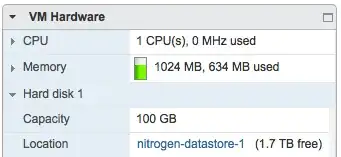
Is there a simple way of doing this? The VM doesn't seem to acknowledge the increase at all.