Possible Duplicate:
How does IPv4 Subnetting Work?
My computer is on a domain netowrk (joined as domain member) with IP of: 192.168.0.x (DHCP from the DC.
I am trying to RDP to a computer which is on the same LAN, but under a different IP sub net: 192.168.3.x
Both computers have netmask of 255.255.255.0 (one is static - in the workgroup - while the other is from the DHCP)
*on the snapshot: left is the Workgroup client. Right side is the domain.
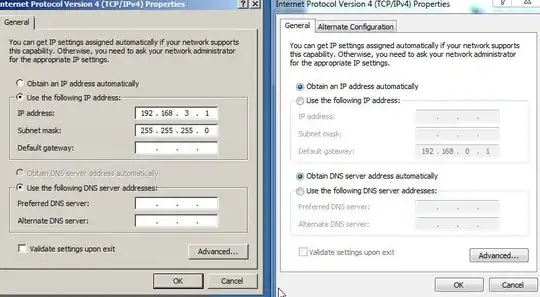
- the domain assigned values are:

Can I RDP to the Workgroup computer with these settings? I feel I need to change the DC values, but prefer not to do it, as I want to keep access to the clients to minimum.