ACPI Multiprocessor -> Check
4 Processor shown on Device Manager -> Check
4 Processor shown on Task Manager -> Nope
OS -> Windows 2003 Enterprise 32Bit
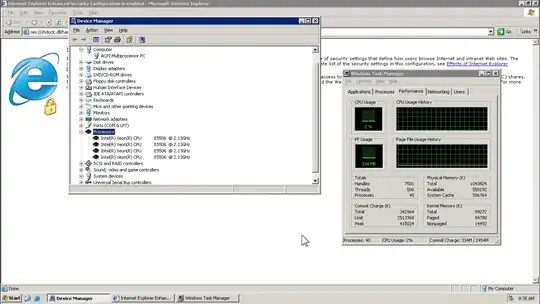
Should I see four processers on the Task Manager, and if so how can I get them visible?
ACPI Multiprocessor -> Check
4 Processor shown on Device Manager -> Check
4 Processor shown on Task Manager -> Nope
OS -> Windows 2003 Enterprise 32Bit
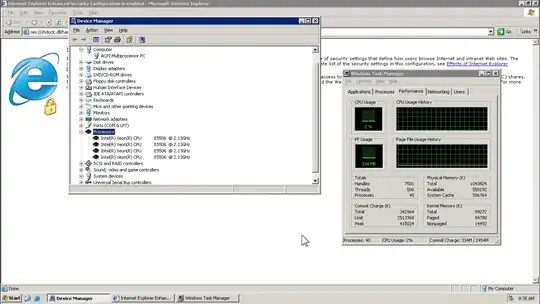
Should I see four processers on the Task Manager, and if so how can I get them visible?
From Task Manager, select View... CPU History... One Graph Per CPU.