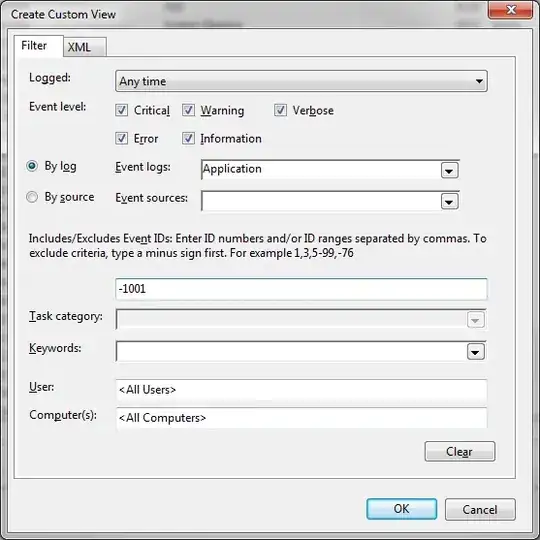We have a legacy application running on a Windows Server 2008 VM from Azure that is spamming our windows event log every minute or so. I do not have access to the source for the bit of code that is writing to the event log, only the dll file. I cannot rewrite it either as it's a massive piece of software, as much as I'd like to.
So my question is... Is there anyway for me to block the event source for certain messages? Obviously, I don't want to block the whole event source from logging as it does log helpful stuff when it goes wrong, it's just this one particular message is clogging up our server log and getting quite annoying!