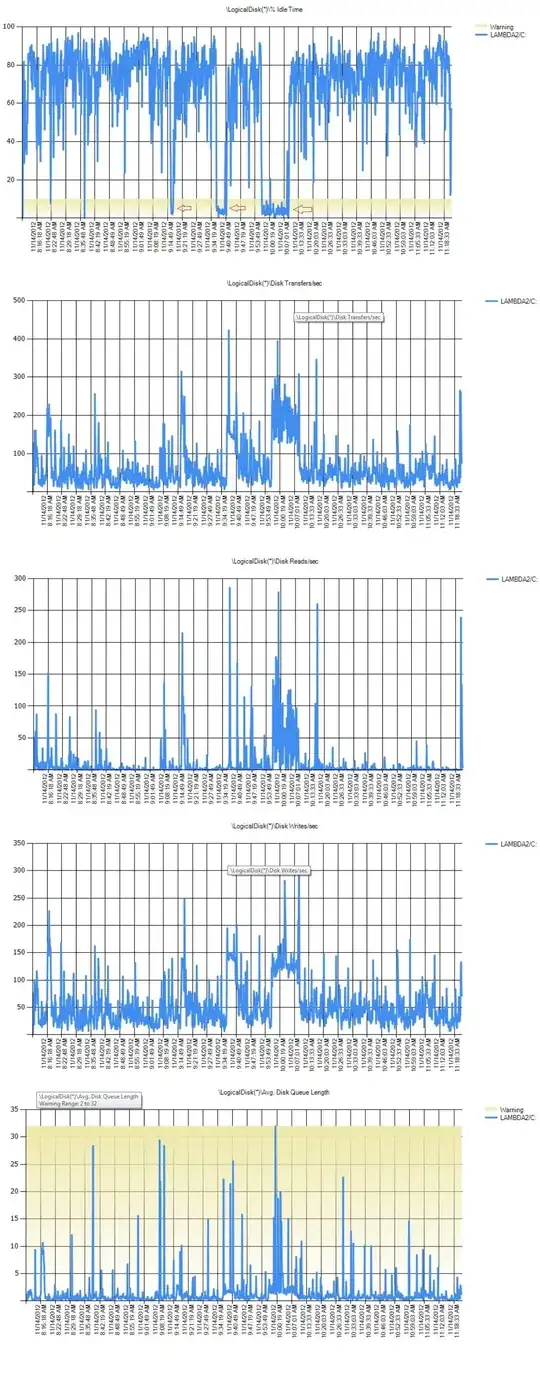Our users experience slow session performance at times during normal work hours. Applications (IE, Office Apps etc.) are slow to respond so is switching between them. This problem happens sporadically and below is some troubleshooting that took place.
We started gathering performance counters through the day and asked that users report when the slowdowns occur. See below for the graphs that show disk performance. The arrows point to the times when users reported slowdowns, and show that the problem is disk related.
Can anyone suggest further troubleshooting in order to track the culprit process/application?
Some server specs [OS: Server 2003 32bit Enterprise with /PAE flag] [RAM: 32GB] [CPU: 2xQuad Core @ 2.27Ghz] [HD: RAID5 1.2GB 3xSAS 10,000RPM HD. Controller has no battery and write cache is disabled]
Using Process Explorer i can take a look at processes and track which do the most disk reads/writes.
Processes with highest DISK WRITES: System, ccSvcHst.exe (Symantec Process), FireFox.exe
Processes with highest DISK READS: winlogon.exe, firefox.exe, explorer.exe
Processes with highest DISK WRITE BYTES: System, firefox.exe, ccSvcHst.exe
Processes with highest DISK READ BYTES: System, winlogon.exe, firefox.exe