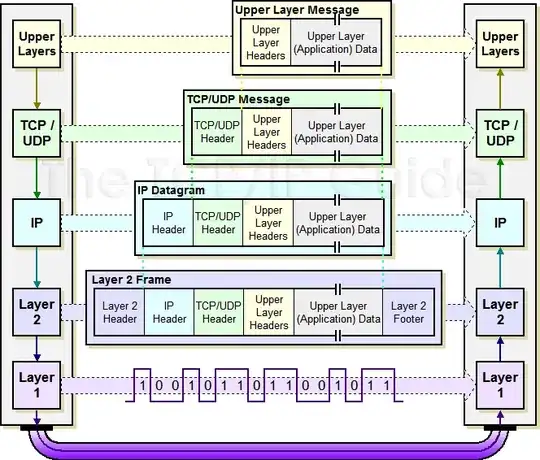If I make an HTTP request to:
https://hello.domain.com
will the connection also encrypt the domain address (hello.domain.com) ? So that sniffing the traffic still makes it impossible to guess what the requested DNS address is.
Note: I'm talking about the DNS address, not the resolved IP address.