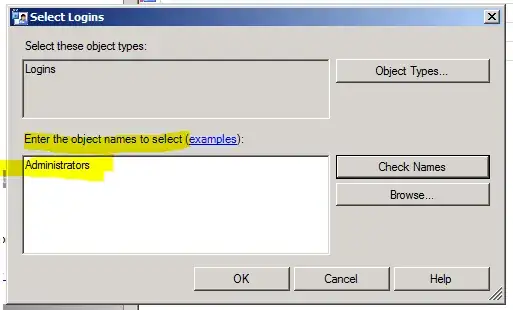I'm trying to remotely manage Hyper V server 2012 from a windows 8 pc, both client and server are on a workgroup.
I've spent about 3-4 hours trying to get this working with no luck so far trying the following:
Creating a new administrator on the server with the same details as the client ie. username / password.
Add an entry into my hosts file to point to the remote ip by server name.
Tried using HVRemote.
Disabled both firewalls.
The error that I'm getting is RPC Service Unavailable.
How can I accomplish what I'm trying to do?
Update
Some of the operations on the Hyper-V Manager work. IE. Virtual Switch Works. I can open the New VM Wizard. I run into an error when creating a new Virtual Hard Disk tho. I've tried creating a VM without a hard disk, which works. Using the new hard disk wizard does not work either.
I still can not see any Virtual Machines. RPC server unavailable. Unable to establish communication between 'ServerName' and 'ClientName'
Update 2
Here's a screen shoot of my error.