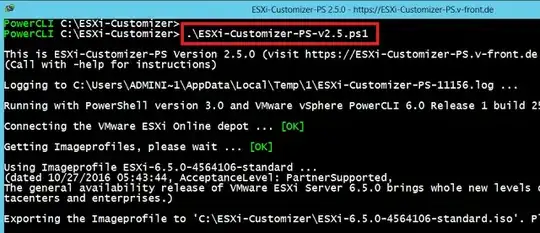Background / Problem
- I have two new servers (Dell R720 & Dell R520) that I plan to install ESXi onto.
- During the VMWare Hypervisor installation, I'm told that no network adapters exist.
- Upon checking, I realized that the Broadcom NetXtreme I drivers are required additionally
- I have obtained the Broadcom driver software bundle from VMWare's web site
- I have installed PowerCLI on my desktop in case I will need it.
Question
Most ESXi guides describe doing this on a server that's already been set up once, but I am installing ESXi on these boxes for the first time.
How do I properly get these network card drivers into the installation process?
I am under the impression that I may need to configure a custom installation package that includes these drivers (and use PowerCLI to do this) -- if so, how do I best go about doing this?