Our OS X Leopard (10.5) server is sending out an email EVERY DAY for a Disk Full Notification on an external HDD we use for Time Machine backups (which manages it's own disk space, so the disk full notifications are useless).
In the Server Admin app, under Settings > Notifications, there's this: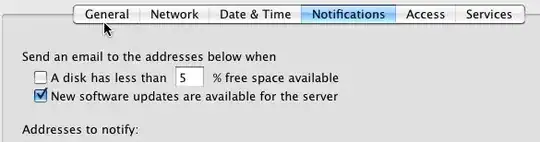
which is clearly disabled.
The email header and message: http://pastebin.com/V5PZ3Phk
I've been told to check the mail.log, but it's mostly empty (except for a few logs in 2011 saying "Postfix mail system is not running".
I've also been told to check the crontabs, but I'm not sure how to do that on OS X (or any OS for that matter). Can someone explain how to do this?
Also, if there's any other suggestions on places/things/etc to look at/for, my ears are all open!