I have a server which I'd like to install Ubuntu 12.04 on, but I've had some problems and thought it would be nice to get things working in a Virtualbox VM with the same features as the server.
I want to enable UEFI-boot in the VM. I "Enable EFI" in the System / Motherboard settings for the VM.
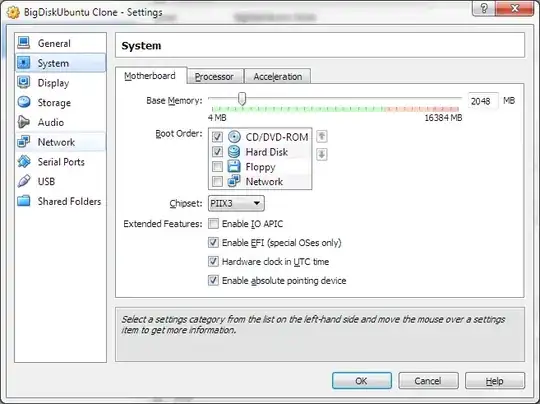
I make sure the Ubuntu Server 12.04 ISO is inserted when I boot.
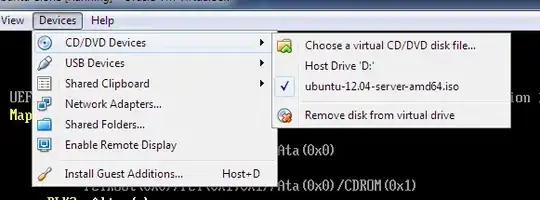
And yet I get stuck in the UEFI boot console when I start the VM.
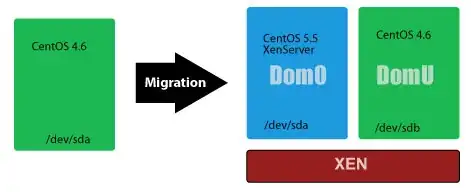
How do I install Ubuntu Server 12.04 in a UEFI boot-enabled Virtualbox machine?