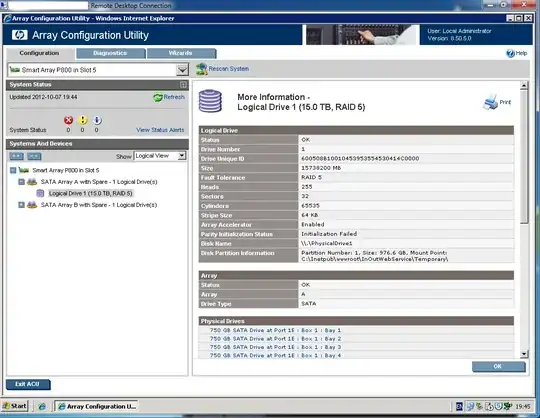
I put in a new drive due to a hard drive failure. When the rebuild got to 100%, the controller fails and I need to reboot the server to bring it online. I had to do this about three times and it eventually finished rebuilding. But I found that it says parity initialization status failed. I've left it for a few hours but it didn't seem to reinitialize. Then I ran the insight online diagnostic tools and it reported the disk that I put in reached read/write error threshold. So I'm beginning to think that the brand new disk I put in is faulty. Before I put in the disk, the parity initialization was at a finished state.
Should I replace the new disk I put in? I'm very worried as I think the parity is broken. Or is there a way to kick start the initialization process?