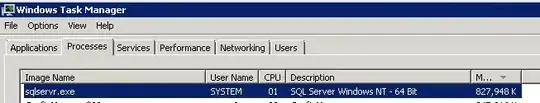One of our Windows 2008 server I noticed has been running at 93% memory consumption for some time now. Is there a recommendation as to what percentage of physical memory should be free on a given machine before memory has to be added to it?
Edit 1: Attached a screenshot
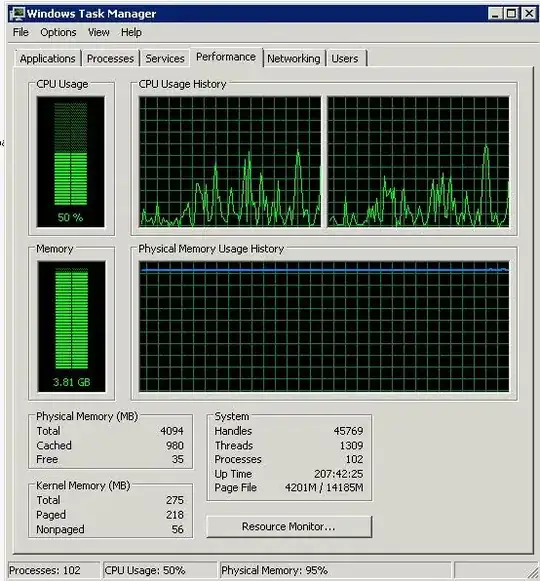
Edit 2: The box runs SQL server 2008 and is the top consumer of memory there. It has IBM FileNet P8 Content Engine, Process Engine and ICC running on it.