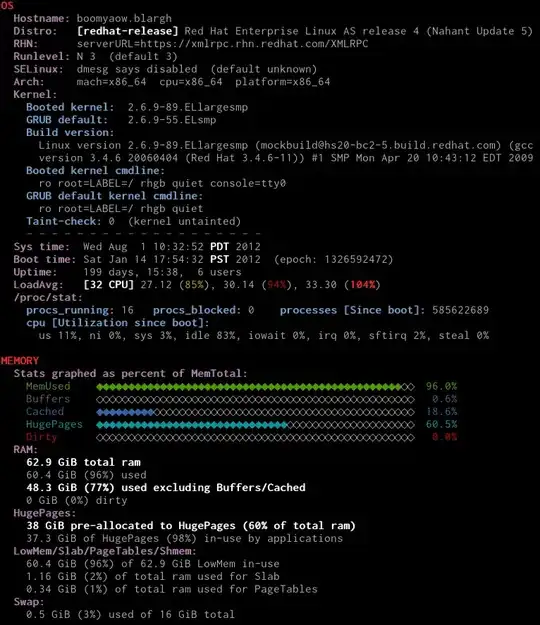I recently stumbled across another tool called xsos which can also analyze the contents of a sosreport output payload.
[rsaw]$ xsos aczx998pinkle/
OS
Hostname: aczx998pinkle
Distro: [redhat-release] Red Hat Enterprise Linux Server release 5.5 (Carthage)
[enterprise-release] Enterprise Linux Enterprise Linux Server release 5.5 (Carthage)
RHN: serverURL=https://linux-update.oracle.com/XMLRPC
Runlevel: N 3 (default 3)
SELinux: permissive (default enforcing)
Arch: mach=x86_64 cpu=x86_64 platform=x86_64
Kernel:
Booted kernel: 2.6.18-238.12.2.0.2.el5
GRUB default: 2.6.18-238.12.2.0.2.el5
Build version:
Linux version 2.6.18-238.12.2.0.2.el5 (mockbuild@ca-build9.us.oracle.com) (gcc version 4.1.2
20080704 (Red Hat 4.1.2-50)) #1 SMP Tue Jun 28 05:21:19 EDT 2011
Booted kernel cmdline:
root=/dev/md6 ro bootarea=c0d0 loglevel=7 panic=60 debug rhgb numa=off console=ttyS0,115200n8
console=tty1 crashkernel=128M@16M bootfrom=CELLBOOT audit=1 processor.max_cstate=1 nomce
GRUB default kernel cmdline:
root=/dev/md6 ro bootarea=c0d0 loglevel=7 panic=60 debug rhgb numa=off console=ttyS0,115200n8
console=tty1 crashkernel=128M@16M bootfrom=BOOT audit=1 processor.max_cstate=1 nomce
Kernel taint-check: 536870912 512 64 16 1
Technology Preview code is loaded
Taint on warning
Userspace-defined naughtiness
System experienced a machine check exception
Proprietary module has been loaded
- - - - - - - - - - - - - - - - - - -
Sys time: Mon Oct 29 10:55:02 CDT 2012
Boot time: Sat Apr 28 03:29:56 CDT 2012 (1335583796)
Uptime: 184 days, 12:25, 1 user
LoadAvg: [24 CPU] 2.34 (10%), 1.27 (5%), 0.95 (4%)
/proc/stat:
procs_running: 4 procs_blocked: 1 processes: 248052571
cpu: [Break-down of CPU time since boot]
us 1%, ni 0%, sys 1%, idle 96%, iowait 2%, irq 0%, sftirq 0%, steal 0%
Similar example, xsos -om -or- xsos --os --mem, showing off color output:
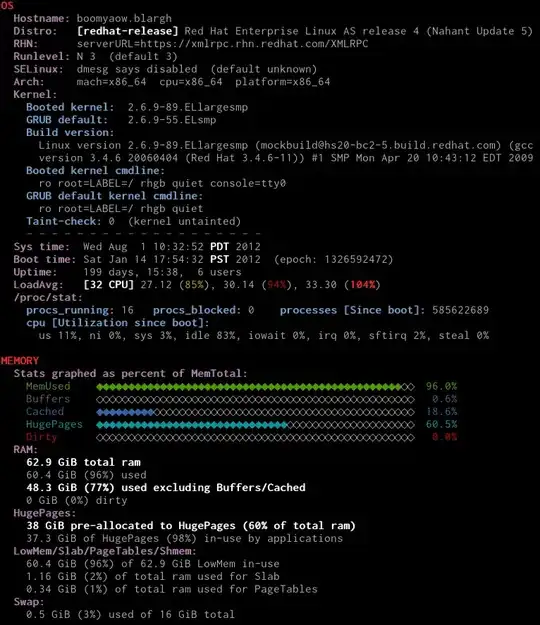
References