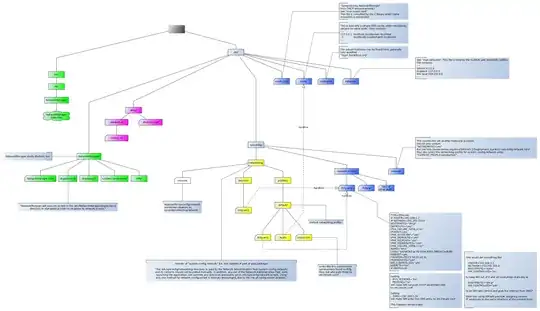We ran into a conflict between NetworkManager and network service on a recent install of CentOS 6.4 64-bit. "NetInstall"ed CentOS as a server (with additional packages), which created a system with both NetworkManager and network service managing eth0 (primary network card). System had a fixed IP address obtained from central DHCP service. No apparent problems on initial installation, but a few weeks later (probably when the system renewed its DHCP lease), 2 DHCP requests were made, and the University DNS system cached the 2nd (incorrect) IP address for the server, effectively taking it out of service.
For us, the solution was to disable NetworkServices (with chkconfig), and add entries in /etc/sysconfig/network-scripts/ifcfg-eth0 to make sure the NIC was controlled by network service and configured at bootup. Steps taken were:
chkconfig NetworkManager off
vi /etc/sysconfig/network-scripts/ifcfg-eth0
a. Change NM_Controlled="yes" to "no"
b. Change ONBOOT="no" to "yes"
c. Add DHCP_HOSTNAME=hostname.domain.edu
d. Add DHCP_CLIENT_ID=hostname.domain.edu
As discussed in the fedoraforum referenced above, this is appropriate for a server with physical network cabling, but would not be appropriate for a laptop or other machine connecting via WiFi. In that case the better solution would be to disable the network service and use NetworkServices to manage network connectivity instead.