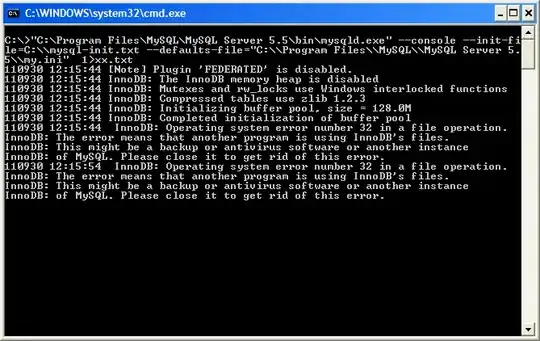I followed the way from this post, using SystemTap tool.
Fisrt, install systemtap. For Debian/Ubuntu:
apt-get install systemtap linux-image-$(uname -r)-dbg linux-headers-$(uname -r)
Create systemtap script, save as blockio.stp:
global writes
global reads
probe ioblock.request {
if(bio_rw_num(rw) == BIO_WRITE)
writes[devname] <<< size
if(bio_rw_num(rw) == BIO_READ)
reads[devname] <<< size
}
probe end {
printf("\n")
# foreach([devname] in writes-) {
# printf("Device: %s\n", devname)
# println(@hist_log(writes[devname]))
# }
printf("WRITE\n")
println(@hist_log(writes["sda1"]))
printf("READ\n")
println(@hist_log(reads["sda1"]))
}
Replace sda1 with your drive or use foreach method like in original post to show statistics for all drives.
Start monitoring. Run as root
stap -v blockio.stp
Stop it with Ctrl+C when you want to finish monitoring. The output will be like
Pass 1: parsed user script and 95 library script(s) using 84064virt/25528res/2408shr/23916data kb, in 160usr/0sys/164real ms.
Pass 2: analyzed script: 3 probe(s), 21 function(s), 2 embed(s), 4 global(s) using 297648virt/205248res/86464shr/119268data kb, in 1750usr/60sys/1815real ms.
Pass 3: using cached /root/.systemtap/cache/ea/stap_ea33aaf95086fa562bb720d36fca7504_12821.c
Pass 4: using cached /root/.systemtap/cache/ea/stap_ea33aaf95086fa562bb720d36fca7504_12821.ko
Pass 5: starting run.
^C
WRITE
value |-------------------------------------------------- count
0 |@@@@@@@@@@@@@@@@@@@@@@@@ 191952
1 | 0
2 | 0
~
1024 | 0
2048 | 0
4096 |@@@@@@@@@@@@@@@@@@@@@@@@@@@@@@@@@@@@@@@@@@@@@@@@@ 395272
8192 |@@ 16273
16384 |@ 12799
32768 | 4908
65536 | 4170
131072 | 2159
262144 | 6546
524288 | 4587
1048576 | 0
2097152 | 0
READ
value |-------------------------------------------------- count
128 | 0
256 | 0
512 | 2
1024 | 0
2048 | 0
4096 |@@@@@@@@@@@@@@@@@@@@@@@@@@@@@@@@@@@@@@@@@@@@@@@@@ 38229
8192 |@@ 1550
16384 |@@@ 2525
32768 |@@ 1692
65536 |@@ 1693
131072 |@@@@@@@@@@@@@@@@@@ 14455
262144 | 217
524288 | 0
1048576 | 0
Pass 5: run completed in 140usr/720sys/3662349real ms.