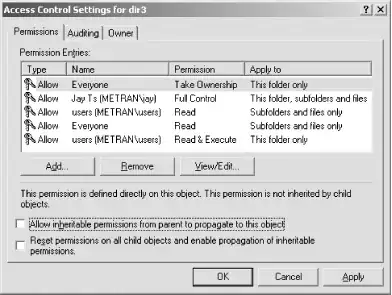Running Windows Small Business Server 2011
I have a file structure with a lot of sub folders (sometimes 5-6 levels deep). I have created access groups to grant access to my users, and also deny groups to deny access to others.
X Access & X Deny. These allow or deny access to a mapped network drive X:
On the server I put in the groups with Full Control Allow for X Access and Full Control Deny for X Deny, I also tick the box "Apple these permissions to objects and/or containers within this container only" and have ensured that "Apply to:" is "This folder, subfolders and files".
But for some reason the permissions will only apply to the next level of folders & files.
ex. structure:
X:
Folder 1
Folder 1a
Folder 2
Folder 2a
If I apply the permissions to X: it'll only go to Folder 1 & 2, not 1a and 2a, I then need to manually apply the permissions to these too.
Is this working as intended or am I doing something wrong?