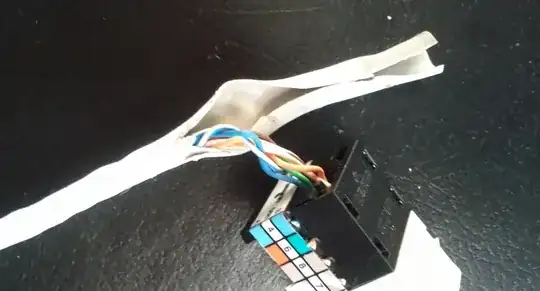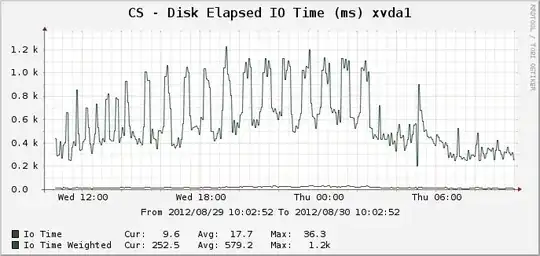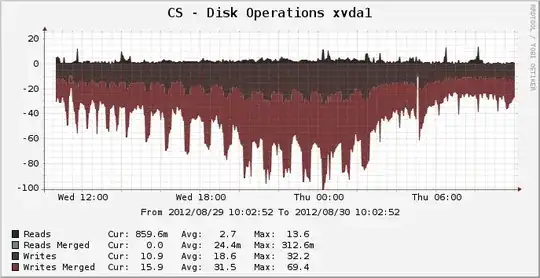Ubuntu has a cron job set up which looks for and deletes old PHP sessions:
# Look for and purge old sessions every 30 minutes
09,39 * * * * root [ -x /usr/lib/php5/maxlifetime ] \
&& [ -d /var/lib/php5 ] && find /var/lib/php5/ -depth -mindepth 1 \
-maxdepth 1 -type f -cmin +$(/usr/lib/php5/maxlifetime) ! -execdir \
fuser -s {} 2> /dev/null \; -delete
My problem is that this process is taking a very long time to run, with lots of disk IO. Here's my CPU usage graph:
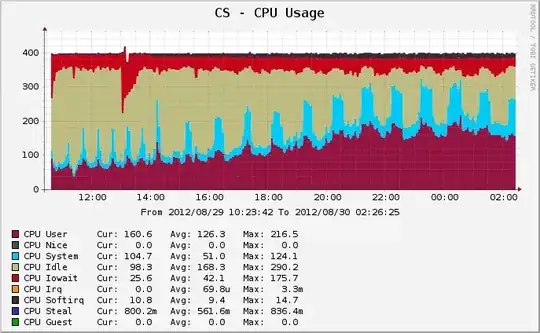
The cleanup running is represented by the teal spikes. At the beginning of the period, PHP's cleanup jobs were scheduled at the default 09 and 39 minutes times. At 15:00 I removed the 39 minute time from cron, so a cleanup job twice the size runs half as often (you can see the peaks get twice as wide and half as frequent).
Here are the corresponding graphs for IO time:
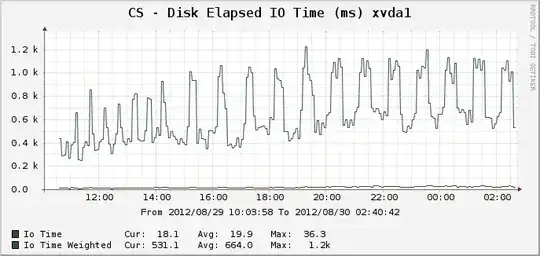
And disk operations:
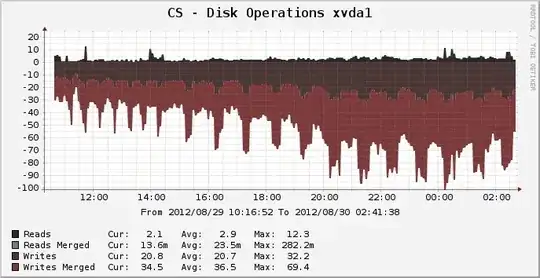
At the peak where there were about 14,000 sessions active, the cleanup can be seen to run for a full 25 minutes, apparently using 100% of one core of the CPU and what seems to be 100% of the disk IO for the entire period. Why is it so resource intensive? An ls of the session directory /var/lib/php5 takes just a fraction of a second. So why does it take a full 25 minutes to trim old sessions? Is there anything I can do to speed this up?
The filesystem for this device is currently ext4, running on Ubuntu Precise 12.04 64-bit.
EDIT: I suspect that the load is due to the unusual process "fuser" (since I expect a simple rm to be a damn sight faster than the performance I'm seeing). I'm going to remove the use of fuser and see what happens.