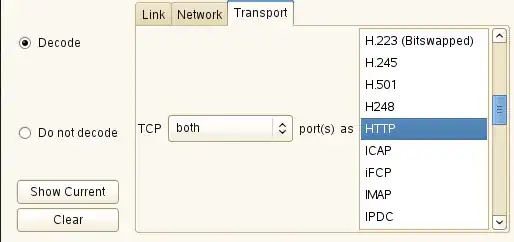I'm trying to monitor some web traffic using wireshark. Our web proxy is on port 9191. How can I get the wireshark view to treat port 9191 just like port 80 - ie as HTTP.
Just using Decode_As on the menu seems to allow half the conversation but only one side.
Any suggestions how to make this a permanent option?