Earlier this week, one drive in our office's 2-year-old RAID5 array (4x 750GB Seagate drives, HP ProLiant 110 with Smart Array controller, running Windows Server 2003) failed. From what I know, RAID5 should be able to handle a single drive failure, but evidently critical OS files were stored on the failed drive (we kept getting No Operating System found errors) so we had to re-install the server OS and send the other drives to a data recovery center. We had lots of critical research data on those drives, and I want to know how we can re-setup this server to avoid problems like this in the future. And yes, we've been appraised about the importance of off-site backups. Please don't rub salt in our wounds! :)
Here's what I was thinking as a setup:
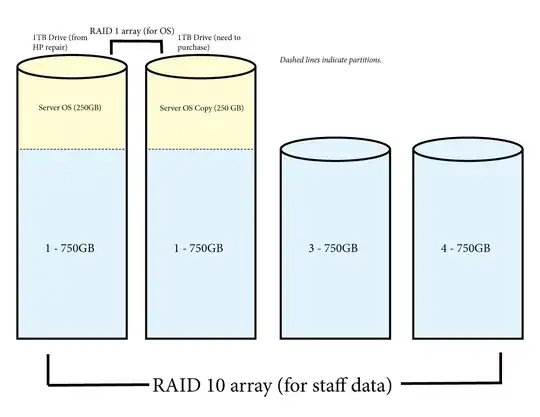
Can someone tell me...
- Is the configuration I'm suggesting even possible? I don't know much about servers. I'd like to go with RAID10 because our data is really important and performance isn't as much as an issue.
- Is there a way to save on space? It seems ridiculous having two 250GB partitions for the OS, which will only be used for the OS and nothing else, but I don't know what else to do since the RAID10 drives would have to be the same size.
Let me know if I can provide any more details about the setup.