In case anyone isn't aware, the new Office 2007/2010 files are actually a type of archive file.
Since deploying some recent (ish) Microsoft updates to our client machines, we've been getting lots of reports of blocked and quarantined outbound emails containing the new Office file types, and upon investigation, it's because they contain [useless] .bin files within the Office file. For example:
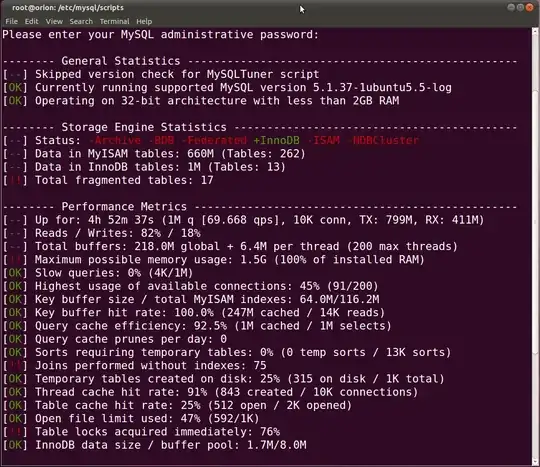
(And printer information of all things... I'm sure that's really useful to the guy in other company who won't use our printers. Thanks a bunch, Microsoft.)
In particular, the offending file is located under [file "root"]\xl\printerSettings, if that makes a difference.
This is causing a fair deal of business impact, so there's some pressure to get it resolved ASAP. The quickest (and dirtiest) solution I can come up with is to stop blocking .bin files by default, though I'm not really in love with this idea. We have enough issues with malware and viruses and such without allowing those through.
My first thought for a quick fix to this was to prevent Office 2010 from including .bin files in its archive, though I'm open to other suggestions (especially as this will only help us for outbound email). Has anyone who's encountered this issue found a way to do so, or found any fix besides opening up the mail filter or defaulting back to the old Office 2003 and prior filetypes?