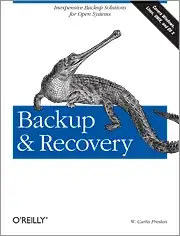This question has been asked and answered several times in various formats. Take a look here for example:
How do you do the offsite hard drive backups?
and here:
Setting up a new backup scheme
Asking how to do your backup plan is kinda like asking 10 grandmothers how to make the best chicken noodle soup. You'll get 10 different answers but all of them will agree on the basic ingredients.
In my opinion, Backup & Recovery does a pretty good job of talking about the strengths and weaknesses of different options you may (or may not) choose to implement.
I would highly recommend the book "Backup & Recovery" (O'Reilly Book) by W. Curtis Preston
http://oreilly.com/catalog/9780596102463
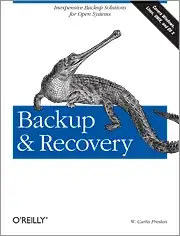
So, that's where I'd start first.
Depending on how much you need to back up I would recommend the following:
JungleDisk / Amazon S3 - Works VERY well.
RSYNC to a remote machine also works very well. CRON job every XX hours.
Rdiff-Backup is another very good package for making backups and also keeping a differential.
SOME of what I've suggested won't necessarily be the best solution for your Windows platform but its probably all worth taking a look at so you can get a better idea of what is out there and what you're looking for.
We back up almost a TB of data to Amazon's S3 cloud and have a "warm standby" at our colo backing up from the master several times a day (via rsync). The cost for transfer/storage on Amazon S3 is extremely cheap. (ie. cheaper than burning to a DVD but not cheaper than backing up to HDD. I know some folks who simply plug in a 1TB UDB "My Book" or something into the server and back it up weekly/monthly. Depending on your needs one or two of those might be the cheapest solution for you.
Now that's just talking about DATA backups. Several comments below talk about backing up the server itself...
Depending on your needs, Norton Ghost or even Acronis (http://www.acronis.com) might be of help to you. Things like Norton Ghost tend to rely on your ability to be able to actually turn OFF the computer to make the backup. Some of us don't have that luxury but if YOU do then Norton Ghost is a VERY good product.