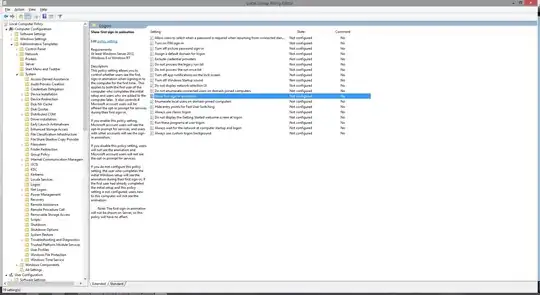I have a piece of software that deploys a local account on workstations via an MSI and creates a profile for it. In versions of windows prior to windows 8, the first time this account was used it would go through all the initial profile setup tasks that it does. However, in windows 8, this screen is replaced by a welcome/tutorial video that I can't figure out how to disable. This means that the first time users load this account, which is done infrequently, they will be presented with an interactive windows tutorial (awkward).
Is there a GPO or a registry setting we can deploy that will prevent this video from being shown? I realize it will have to do the profile setup tasks, but in this particular use case, it would be much better to have a please wait screen or something, rather than an interactive tutorial.