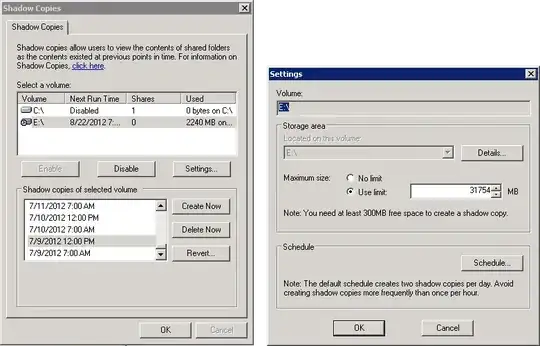This is very strange. All directory sizes are normal, and all other folders are within 20GB of what they should be. The discrepancy is that I can’t locate the files that are consuming 150GB of space in the bottom screenshot.
Below, I issued properties against many sub directories. The second screenshot is the size of the drive. Compare the space used and you’ll see a discrepancy of about 150GB on the single drive.
Does anyone know where this could be coming from? I am viewing all hidden and system files in explorer.exe
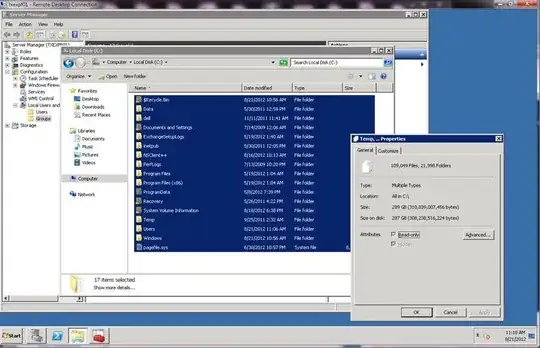
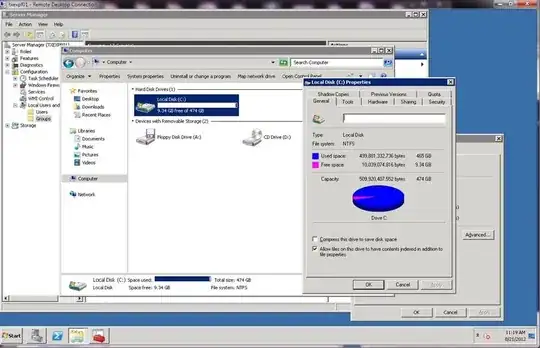
Update
C:\Users\>vssadmin List Shadows
vssadmin 1.1 - Volume Shadow Copy Service administrative command-line tool
(C) Copyright 2001-2005 Microsoft Corp.
Contents of shadow copy set ID: {4407d687-5021-4a57-a8bf-a94dd03428ce}
Contained 1 shadow copies at creation time: 3/22/2012 7:09:43 PM
Shadow Copy ID: {bf5b69c9-76cf-4218-b1ef-4c264ab3c468}
Original Volume: (C:)\\?\Volume{f02f2f87-87dd-11e0-bed5-806e6f6e6963}\
Shadow Copy Volume: \\?\GLOBALROOT\Device\HarddiskVolumeShadowCopy1
Originating Machine: TXEXPF01.exchangeHost.com
Service Machine: TXEXPF01.exchangeHost.com
Provider: 'Microsoft Software Shadow Copy provider 1.0'
Type: ApplicationRollback
Attributes: Persistent, No auto release, Differential, Exposed locally,
Auto recovered
Contents of shadow copy set ID: {e2d1cc68-4afd-41ec-9e52-ef9e3f390e71}
Contained 1 shadow copies at creation time: 4/28/2012 10:43:42 AM
Shadow Copy ID: {3864609a-7f14-4b22-9cff-b3e74b7b568e}
Original Volume: (C:)\\?\Volume{f02f2f87-87dd-11e0-bed5-806e6f6e6963}\
Shadow Copy Volume: \\?\GLOBALROOT\Device\HarddiskVolumeShadowCopy6
Originating Machine: TXEXPF01.exchangeHost.com
Service Machine: TXEXPF01.exchangeHost.com
Provider: 'Microsoft Software Shadow Copy provider 1.0'
Type: ApplicationRollback
Attributes: Persistent, No auto release, Differential, Exposed locally,
Auto recovered
Contents of shadow copy set ID: {da92436b-bd7f-4e61-ab19-db3f8adbf47a}
Contained 1 shadow copies at creation time: 5/23/2012 7:22:24 PM
Shadow Copy ID: {f66b0c06-a0db-4765-b3d7-55634eb1a131}
Original Volume: (C:)\\?\Volume{f02f2f87-87dd-11e0-bed5-806e6f6e6963}\
Shadow Copy Volume: \\?\GLOBALROOT\Device\HarddiskVolumeShadowCopy9
Originating Machine: TXEXPF01.exchangeHost.com
Service Machine: TXEXPF01.exchangeHost.com
Provider: 'Microsoft Software Shadow Copy provider 1.0'
Type: ApplicationRollback
Attributes: Persistent, No auto release, Differential, Exposed locally,
Auto recovered
Contents of shadow copy set ID: {2ea830c0-bf45-4c8f-9dbd-9a0060f70602}
Contained 1 shadow copies at creation time: 7/5/2012 6:07:36 PM
Shadow Copy ID: {1735116d-9166-4ce0-9dcb-ec57c61516ce}
Original Volume: (C:)\\?\Volume{f02f2f87-87dd-11e0-bed5-806e6f6e6963}\
Shadow Copy Volume: \\?\GLOBALROOT\Device\HarddiskVolumeShadowCopy15
Originating Machine: TXEXPF01.exchangeHost.com
Service Machine: TXEXPF01.exchangeHost.com
Provider: 'Microsoft Software Shadow Copy provider 1.0'
Type: ApplicationRollback
Attributes: Persistent, No auto release, Differential, Exposed locally,
Auto recovered
Contents of shadow copy set ID: {bcda7c37-ba89-426d-bf62-f7459e4051ea}
Contained 1 shadow copies at creation time: 8/14/2012 8:56:02 PM
Shadow Copy ID: {79ee42fc-7561-4eff-95d7-1750f18269f7}
Original Volume: (C:)\\?\Volume{f02f2f87-87dd-11e0-bed5-806e6f6e6963}\
Shadow Copy Volume: \\?\GLOBALROOT\Device\HarddiskVolumeShadowCopy44
Originating Machine: TXEXPF01.exchangeHost.com
Service Machine: TXEXPF01.exchangeHost.com
Provider: 'Microsoft Software Shadow Copy provider 1.0'
Type: ApplicationRollback
Attributes: Persistent, No auto release, Differential, Exposed locally,
Auto recovered
C:\Users\>vssadmin List Shadows > ShadowsSave.txt
Update 2:
Result of deleting the VSS images results in leftover images
C:\Users\ >vssadmin delete shadows /all
vssadmin 1.1 - Volume Shadow Copy Service administrative command-line tool
(C) Copyright 2001-2005 Microsoft Corp.
Error: Snapshots were found, but they were outside of your allowed context. Try
removing them with the
backup application which created them.
C:\Users\ >vssadmin list shadows
vssadmin 1.1 - Volume Shadow Copy Service administrative command-line tool
(C) Copyright 2001-2005 Microsoft Corp.
Contents of shadow copy set ID: {2ea830c0-bf45-4c8f-9dbd-9a0060f70602}
Contained 1 shadow copies at creation time: 7/5/2012 6:07:36 PM
Shadow Copy ID: {1735116d-9166-4ce0-9dcb-ec57c61516ce}
Original Volume: (C:)\\?\Volume{f02f2f87-87dd-11e0-bed5-806e6f6e6963}\
Shadow Copy Volume: \\?\GLOBALROOT\Device\HarddiskVolumeShadowCopy15
Originating Machine: TXEXPF01.exchangeHost.com
Service Machine: TXEXPF01.exchangeHost.com
Provider: 'Microsoft Software Shadow Copy provider 1.0'
Type: ApplicationRollback
Attributes: Persistent, No auto release, Differential, Exposed locally,
Auto recovered
Contents of shadow copy set ID: {bcda7c37-ba89-426d-bf62-f7459e4051ea}
Contained 1 shadow copies at creation time: 8/14/2012 8:56:02 PM
Shadow Copy ID: {79ee42fc-7561-4eff-95d7-1750f18269f7}
Original Volume: (C:)\\?\Volume{f02f2f87-87dd-11e0-bed5-806e6f6e6963}\
Shadow Copy Volume: \\?\GLOBALROOT\Device\HarddiskVolumeShadowCopy44
Originating Machine: TXEXPF01.exchangeHost.com
Service Machine: TXEXPF01.exchangeHost.com
Provider: 'Microsoft Software Shadow Copy provider 1.0'
Type: ApplicationRollback
Attributes: Persistent, No auto release, Differential, Exposed locally,
Auto recovered
C:\Users\>vssadmin delete shadows /all
vssadmin 1.1 - Volume Shadow Copy Service administrative command-line tool
(C) Copyright 2001-2005 Microsoft Corp.
Error: Snapshots were found, but they were outside of your allowed context. Try
removing them with the
backup application which created them.
C:\Users\ >