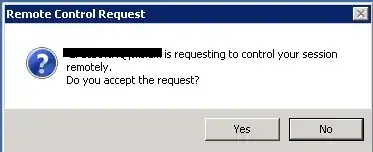According to shadow:
C:\Users\mark.henderson>shadow /?
Monitor another Remote Desktop Services session.
SHADOW {sessionname | sessionid} [/SERVER:servername] [/V]
sessionname Identifies the session with name sessionname.
sessionid Identifies the session with ID sessionid.
/SERVER:servername The server containing the session (default is current).
/V Display information about actions being performed.
/V is meant to Display information about actions being performed. But for the life of me, I cannot get this flag to do anything. Technet is no more helpful than the above text; and neither is google.
Performing, say shadow 3 /server:myts1.example.com /V just shadows the account normally.