I am trying to use gparted to make my ntfs system/boot partition larger. I expanded the disk in ESX, providing an extra 60 GB or so of free space. I confirmed that this free space is available in gparted:
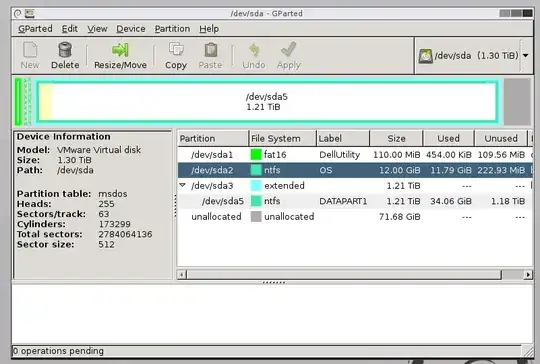
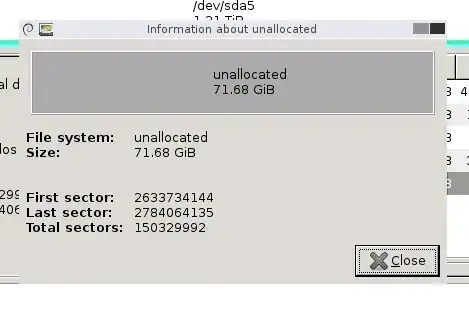
However, when I try to go to "Move/Resize" the boot partition, there is no unallocated space for me to allocate.
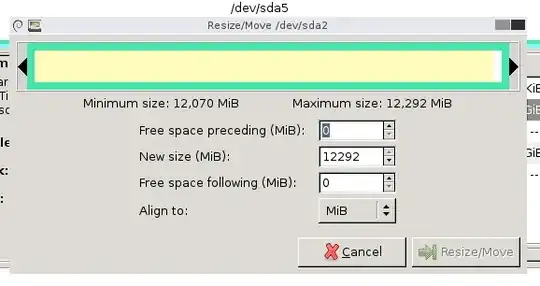
It will let me resize the "extended" (non-boot) partition, which makes me think the issue is that the partitions are not contiguous.
If it's not obvious, I am no expert in partitioning/storage so any help is appreciated.