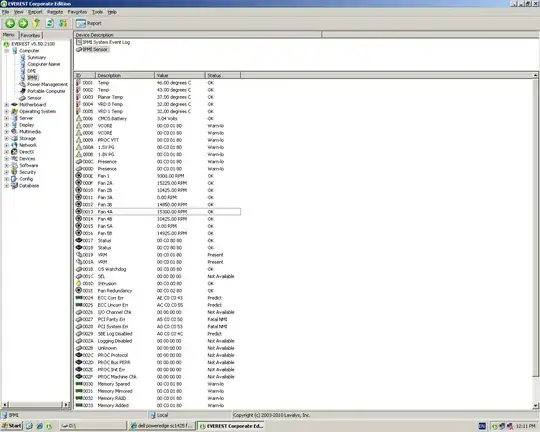Yesterday I received a second-hand Dell PowerEdge SC1425 1U server.
The cooling fans are extremely loud and I would like to know if there is a way to slow them down -- I searched Google but wasn't able to find any information on controlling the fan speed, and there doesn't appear to be a fan speed option in the BIOS.
My server also does not have the Utility Partition (F10 boot option).
Before booting while the system is showing the Dell logo the fans are slowed down, but once the system boots they seem to go to maximum speed.
I don't know if this is important or not, but the system has 2x2.8GHz Xeon processors, 8GB Ram, 320GB HDD. The BIOS revision is A03, and the image below shows the fan speeds reported by the IPMI sensors.