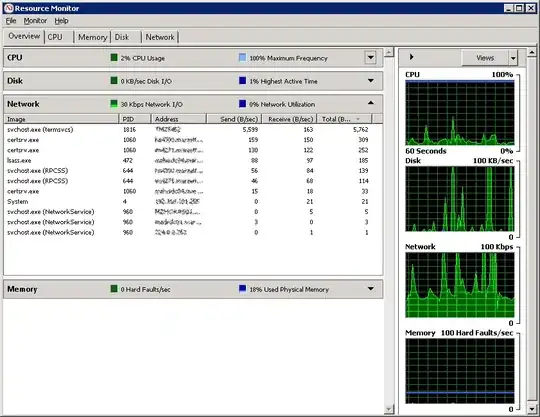We have a couple of Server 2008 terminal servers on the network and we do some basic network monitoring on the firewall to find out which computers are abusing the internet bandwidth. What we haven't workout how to do yet is to monitor which users on a terminal server are abusing the bandwith with the data displayed as a list of mb/gb per day or per minute for each port.
What I would like to know (as we have little funds at the moment) is if there is any cheap software (maybe even desktop) that can monitor each users bandwith and maybe produce the kind of information I am looking for above. Even just basic information on how much data each user