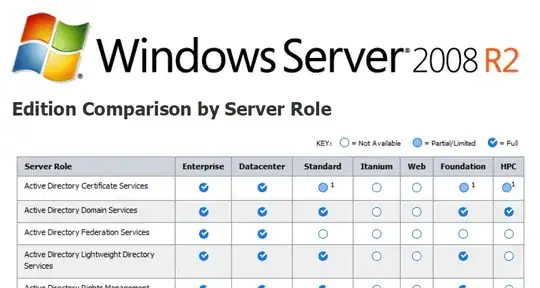Can anyone point me at very specific details of what the limitations of the Web Edition of Windows Server 2008 are? I have seen the higher level comparisson charts of the various editions but no detailed specifics.
I understand they removed the inability to install SQL Server and significantly raised the RAM and CPU limits. But a little googling indicates that in Server 2003 the Web Edition has a limit of 10 inbound UNC connections to keep people from using it as a file server. Does this limit still exist in Server 2008? Are there other limits?