I have hyper-v virtual machine with Centos OS. My system time is always an hour ahead. I tried disabling the time sync in Hyper-V VM settings but to no avail. As I can see, the hardware time is ok..
Screenshot of WebMin:
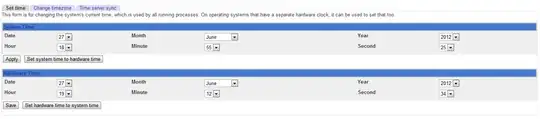
This problem causes many other problems... how can I solve this?
I'm not so good in Linux management but i have full control.
** I fixed this problem with webmin "Time server sync"