I have an account with external user mailboxes opened and accidentally I have moved a folder and now I can't find it anywhere.
Action:
- I clicked on a folder and dragged it into another one.
Result:
- Can't find the moved folder anywhere
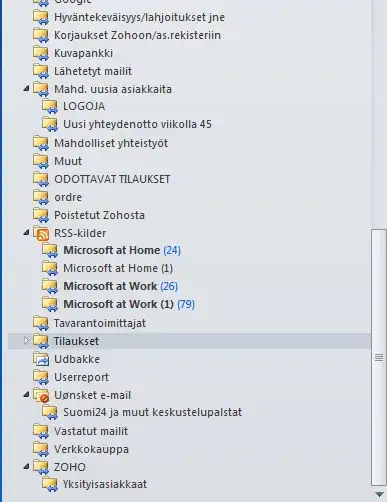
The above picture is the folders I currently have from my Outlook 2010 (via Exchange 2010), under an AD Network.
Where can I (me, having admin rights over the network) retrieve that missing folder again?
Attempts:
The original and the one folder I need was accidentally moved, but I have created a poi folder and tried the same way, and I got the same result... the folder went missing.
I also tried to reboot the client machine and access the same mailbox from OWA ... no luck on both attempts :(
Any ideas on how I can retrieve the missing folder and its emails again?