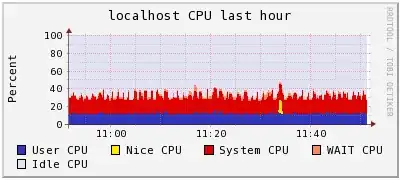I'm coming from munin and a CPU graph contains data for system, user, nice, etc ALL on one graph. I just installed ganglia and setup the basic monitoring. It appears that each type of cpu data is a separate graph! WTF is this and can I change the defaults to combine these into a single per host?
That is my question, how do I combine cpu data into a single graph. Also, can I change the layout to something closer to munin's day-week side-by-side layout?
I'm trying to be impartial and give ganglia a chance. ;)