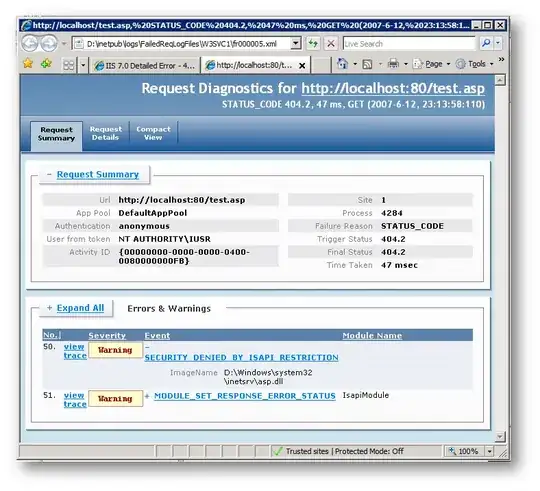Each time I start my ASP.Net MVC 3 app from Visual Studio 2010, IIS Express launches and IE spins waiting. The request fails with HTTP 503 Service Unavailable. I hit Refresh in IE, and the request succeeds. All subsequent requests succeed until I stop debugging. The next time I go to start debugging, the first request fails again.
Has anyone else experienced this?
In IISExpress\applicationhost.config I have:
<site name="ProjectName" id="6">
<application path="/" applicationPool="Clr4IntegratedAppPool">
<virtualDirectory path="/" physicalPath="c:\users\chris\dropbox\code\2010\SolutionName\ProjectName" />
</application>
<bindings>
<binding protocol="http" bindingInformation="*:80:laptop" />
</bindings>
</site>
I have this in my hosts file:
127.0.0.1 laptop
And my Project is set to start with IIS Express, with Project Url set to:
http://laptop
It's very strange that only the first request fails, perhaps as though Visual Studio isn't waiting long enough for IIS Express to start? Is there some way to make it wait?
Stopping debugging, making a change, and then starting again is one of the most common tasks I do so adding another step to get there is pretty annoying.