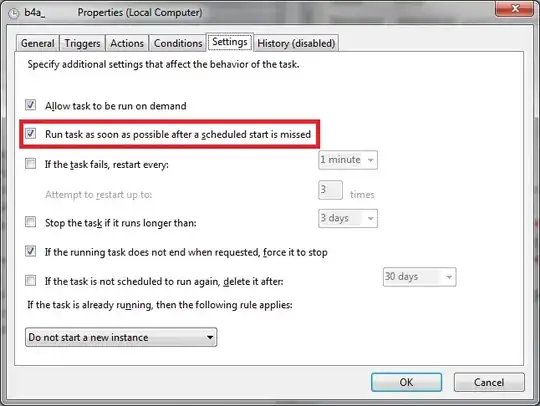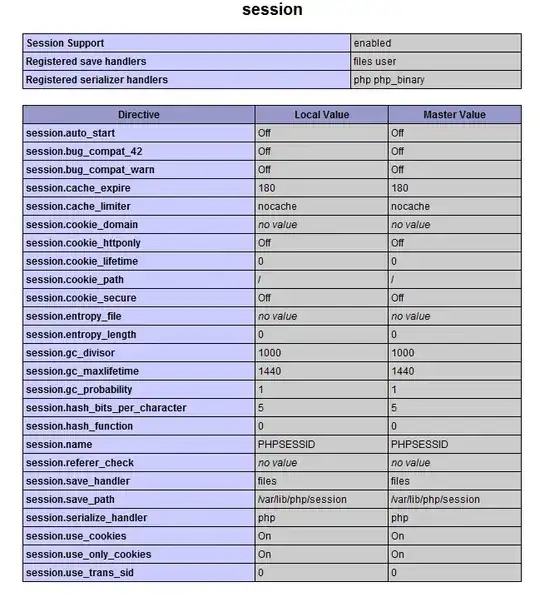I have a Windows Server 2008 SP 2 Task Scheduler task that should run every 10 minutes.
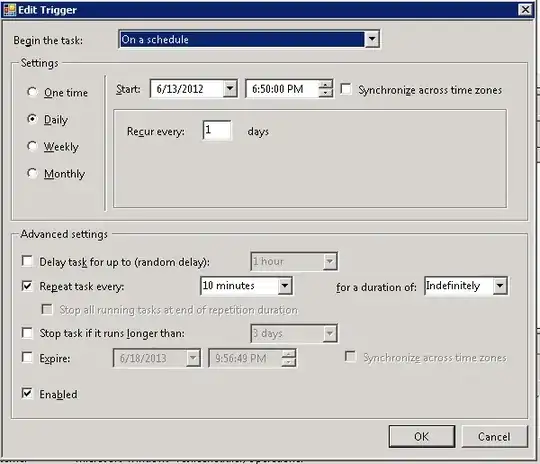
The trigger says "At 6:50 PM every day - After triggered, repeat every 10 minutes indefinitively."
Looking at the Next Run Time, it says 6/18/2012 8:00 PM. However, when I let that time pass, the Next Run Time just changes to 8:10 PM but the task has not started and the Last Run Time is unchanged from yesterday. Last Run Result is "The operation completed successfully. (0x0)".
It worked when I first created it a few days ago, but today I disabled then re-enabled it and now it just won't start automatically. I can still manually trigger it and that works.
How can I get this task to automatically run every 10 minutes when enabled no matter what?