Windows Server 2008 Event viewer there is an option to Attach task to this event. Is there a Microsoft solution, to send an email alert for any Error messages that flag up in the event viewer?
- 579
- 5
- 11
- 24
-
as you are looking to send an email alert may be Microsoft Outlook can help. but it will need to be configured. There is this resource here demonstrating exporting Event Log with Windows Powershell. May be it will help in what you are looking for . http://eventlogxp.com/blog/exporting-event-logs-with-windows-powershell/ – Stuart Ray Apr 13 '16 at 13:59
2 Answers
You can use Attach task to this log or simply create a new scheduled task.
- Use the trigger When a specific event is logged
- Choose the log you want to monitor (you can choose multiple logs in the advanced task settings)
- Set the action to Send an e-mail (and provide the nescessary information)
If you want any error sending a message you have to refine the trigger. Edit the trigger and choose custom. Then you have to press the button new event filter...
- Tick Error in the error level part
- In the drop down menu by log you can choose the log you want to monitor
With this event filter you get a message for each error that occurs.
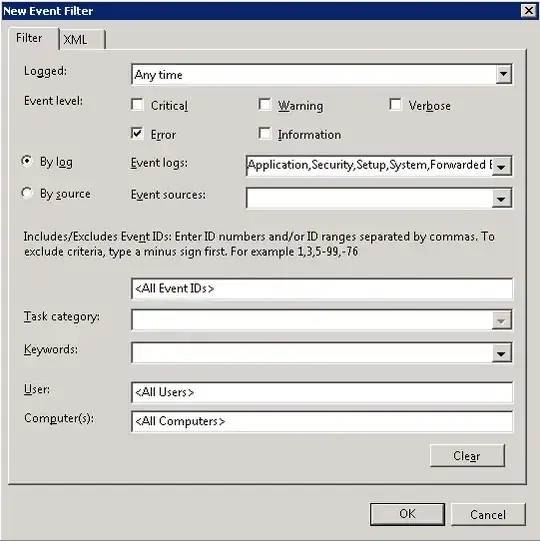
- 424
- 3
- 12
Depends on how strictly you define "Microsoft solution."
There's an old serverfault thread on the subject here, or a tutorial I haven't tried myself here. For what it's worth, I've been relying on VB scripts to do it (on acount of that working with previous versions of Windows Server) and/or an actual enterprise monitoring system when my corporate overlords are willing to spring for it (on account of that actually being a much more complete solution).
- 53,385
- 32
- 133
- 208