Updated, see bottom of the longish (sorry) question.
Looking at our memcached stats I think I have found an issue I was not aware of before. It seems that we have a strangely high amount of wasted space. I checked with phpmemcacheadmin for a change, and found this image staring at me:
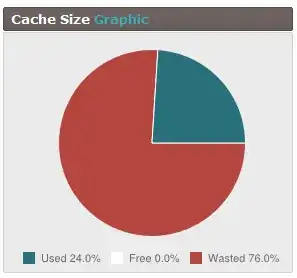
Now I was under the impression that the worst-case scenario would be that there is 50% waste, although I am the first to admit not knowing all the details. I have read - amongst others- this page which is indeed somewhat old, but so is our version of memcached. I think I do understand how the system works (e.g.) I believe, but I have a hard time understanding how we could get to 76% wasted space.
The eviction rate that phpmemcacheadmin shows is 2 ev/s, so there is some problem here.
The primary question is: what can I do to fix this. I could throw more memory at it (there is some extra available I think), maybe I should fiddle with the slab config (is that even possible with this version?), maybe there are other options? Upgrading the memcached version is not a quickly available option.
The secondairy question, out of curiosity, is of course if the rate of 75% (and rising) wasted space is expected, and if so, why.
System: This is currently not something I can do anything about, I know the memcached version isn't the newest, but these are the cards I've been dealt.
- Memcached 1.4.5
- Apache 2.2.17
- PHP 5.3.5
As a response to @DavidSchwartz 's answer: here are the slab statistics that phpmemcacheadmin produces: (there are more slabs btw then these)
(I have also pasted stats from a bit later in text format here)
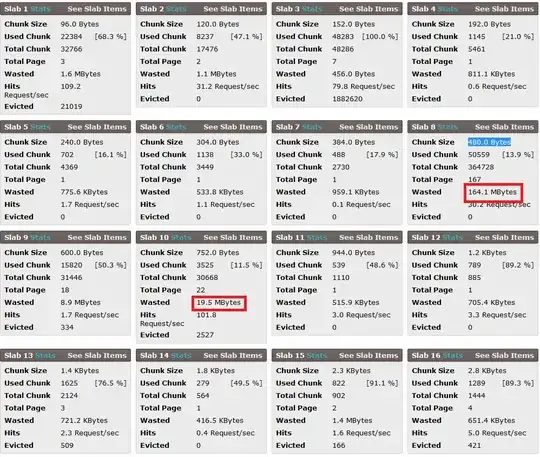
UPDATE
I've restarted the daemon with -f 1.5, and it looked really good. After some warming we had a used / wasted of 50 / 50 . But, the same as before, the longer we had in the day (it gets busier during the day) it started falling back to what it currently is: 30 / 70, and wasted is still rising. Apart from that, I still don't know where the 'wasted' is coming from. I see this slab:
**Slab 5 Stats**
Chunk Size 496.0 Bytes
Used Chunk 77502 [24.6 %]
Total Chunk 314986
Total Page 149
Wasted 117.3 MBytes
Hits 30.9 Request/sec
Evicted 0
It isn't full, it has no evicted, but it is wasting 117.3 MBytes. The quick calculation I did (correct me if I'm wrong) was:
- the previous slab has a chunk size of 328, so worst case this slab is filled with 329 byte chunks.
- this means that it is wasting 167 bytes per used chunk = 12942834 bytes = 12.3 MB
So then where did the other 105 MB wasted come from? It's bigger brother right next to it looks like this:
**Slab 6 Stats**
Chunk Size 744.0 Bytes
Used Chunk 17488 [31.0 %]
Total Chunk 56360
Total Page 40
Wasted 31.1 MBytes
Hits 107.7 Request/sec
Evicted 1109