I have an instance store (not EBS) based EC2 instance, launched from an official Ubuntu 12.04 AMI (specifically ami-25e8d351: eu-west-1, 32-bit, instance root store).
It is up and running, and I've made some changes to it (installed software; tweaked config files).
Now I'd like to bundle the setup as an AMI (on Amazon S3), i.e., save the changes I've made. But I can't do this on the AWS Console:
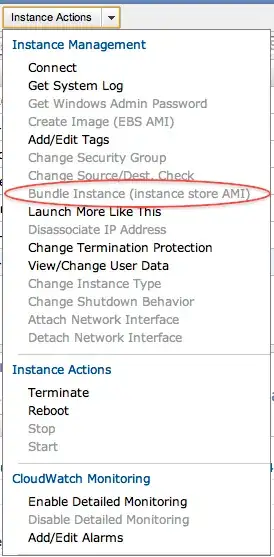
Why is the "Bundle Instance (instance store AMI)" option greyed out?
And more importantly, is there any way to save this instance as an AMI?