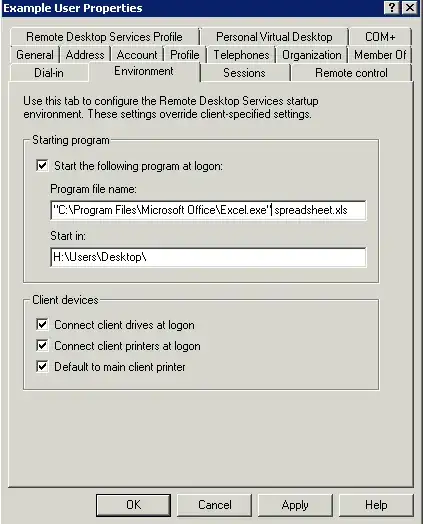Is it possible to give users access to a virtualised instance of Excel - I don't want to give them access to a full OS (although this will clearly be running in the background, all they can access is Excel - they don't even see any other screens)?
Secondly, if it is possible, is it possible to do within a browser?
Edit
I am building a system which is designed to test candidates skills in Excel and for this reason needs to use the full desktop version and not a web app. I don't want to have to ensure Excel is installed on the client machine as there will be issues around differing versions and security as the workbook(s) that are used in the test use VBA extensively to customise and mark the exercises. Ideally my web app would be able to open a session to the server which then just puts the user into an instance of Excel without ever seeing a desktop. I would also need to be able to pass in command line parameters in order to define which workbook to open and also pass in a unique token to identify the user