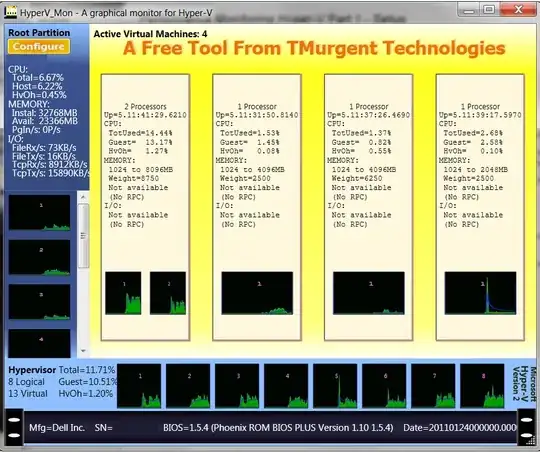I just learned a ton from this post: Host CPU% doesn't include child VM CPU%, specifically I learned that both the 'host OS' and 'child VM' are siblings within the HyperVisor layer.
Are there good utilities for 'watching' the total CPU and other resource counters at the HyperVisor (hardware) layer? I know perfmon (watching special Hyper-V CPU counters) is the standard answer, but I've stayed away from perfmon for ad-hoc monitoring. Is there a good OSS or free tools to 'watch' the resource utilization as I create multiple new VMs running on the server?
I'm a developer, so if there aren't any good UI tools to surface this data I'd consider creating one, but only if needed.
P.S. My specific scenario is I'm creating new web, SQL and back-end server VMs for new Windows 8 Server and SQL 2012 (entire application stack). I need to monitor them for utilization and know when I need to grow beyond 1 host (I'll need to split the VMs into separate hosts as I hit hardware limits of the 1st host, and diagnose problems).