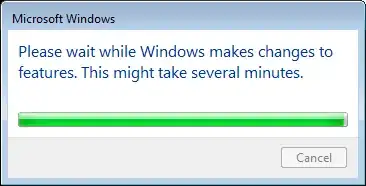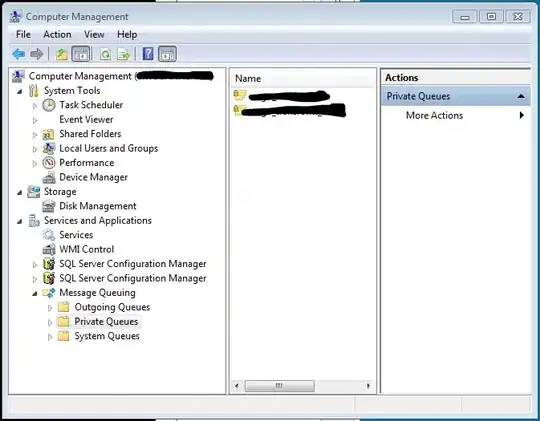I'm trying to debug an application that uses Microsoft Message Queuing (MSMQ). I can debug the queues on my development server using a remote desktop connection, but can't repeat the process on my local desktop. I would prefer to use an application on my local desktop if possible.
My development server is running Windows Server 2003 R2 Enterprise Edition. My local machine is running Windows 7 Professional Edition.
To debug the queues using a remote desktop connection (see first screenshot):
- Connect remotely as DEV\admin_me to the desktop of my development server (DEVSERVER).
- Run
compmgmt.msc. - Navigate to 'Computer Management (Local) > Services and Applications > Message Queueing > Private Queues' to see the two private queues used by my application.
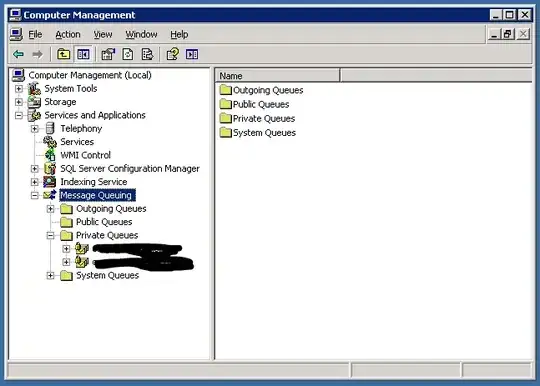
To repeat the process on my local desktop (see second screenshot):
- Run
runas /user:DEV\admin_me "mmc compmgmt.msc /computer:\\DEVSERVER". (Use runas because my local desktop account is DEV\me, not admin). - Try to navigate to 'Computer Management (DEVSERVER) > Services and Applications > Message Queueing', but it is not visible.
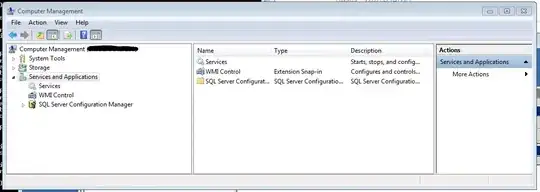
Am I missing something, or is using a remote desktop connection the only way?