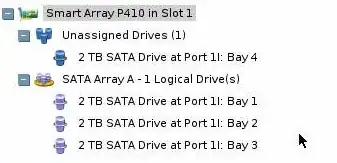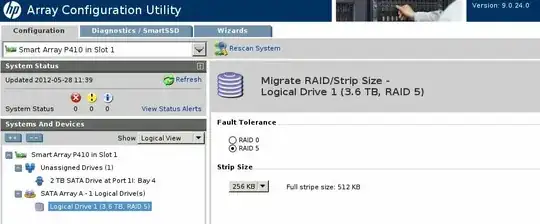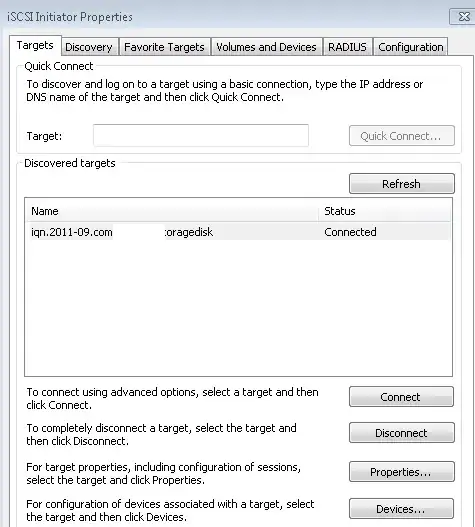Agreeing with Chopper3 here. With four disks, RAID 1+0 is preferred over RAID 6. Luckily, an online move from the RAID 5 setup you have to a RAID 1+0 is possible without data loss. The process for array transformation is described in the Array Configuration Utility manual under the Migrating RAID level or stripe size section. This should work for your original desire to move to RAID 6, as well as the move to RAID 1+0. I'd recommend the latter, though.
Here's a quick summary of the differences/strengths/weaknesses of each...
RAID 10
Good when: You want speed and redundancy
Bad when: You can't afford to lose half your disk space
and
RAID 6
Good when: You want a balance of redundancy and disk space or have a large sequential write workload.
Bad when: You have a high random write workload.
RAID 6...The write penalty is higher than RAID 5 and you have one less disk of space, so this option is best
geared towards arrays that do a lot of reads or large sequential writes and when RAID 10 isn't an option because of capacity.
See the detailed descriptions at: What are the different widely used RAID levels and when should I consider them?
Since your usable capacity between RAID 6 and RAID 1+0 is the same, there's no benefit to RAID 6.
Edit:
Seeing your screen shots above, you need to add the unassigned disk to the array before you will see an option to transform the logical drive to the RAID level you desire. The array is the collection of disks. The "logical drive" is how you arrange the data across the array.
Secret
You can mix and match RAID levels on Smart Array controllers. So let's say you add the new drive to the array. You could create a new logical drive of RAID 1+0 or RAID 5 or 0 or 6 with the remaining space, leaving your existing RAID 5 array intact. In your case, though, you really want to do the transformation to RAID 1+0 or RAID 6.