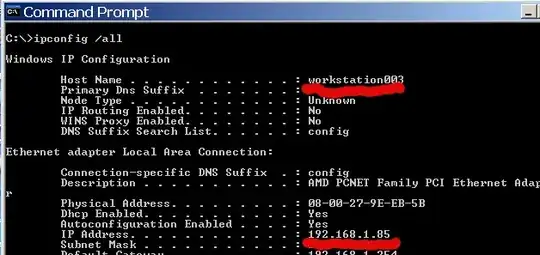I developed a little application (web application) using JavaEE+MySql. I try to keep some data and .. from time to time to get some reports using my data.
My problem is I have to access this application from 4-5 computers in the office. They are connected through a switch .. a typical small office network, nothing fancy.
I need some advice on how to do this. I mean .. for a small app with no external communication it's mandatory to use an Apache machine?
I'd use a simple tomcat container on the "server machine" (which is my computer, a windows machine) and .. basically .. I would like to permit the access to my colleagues also.
I don't have any knowledge about concurrency (I know mysql permits concurrent access) so I would like some configuration tips also.
Thanks.