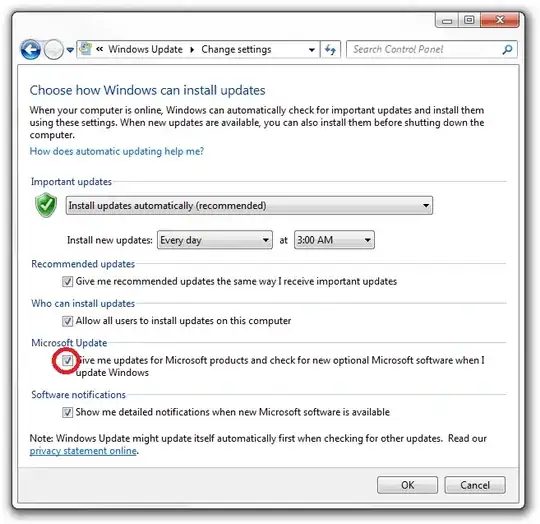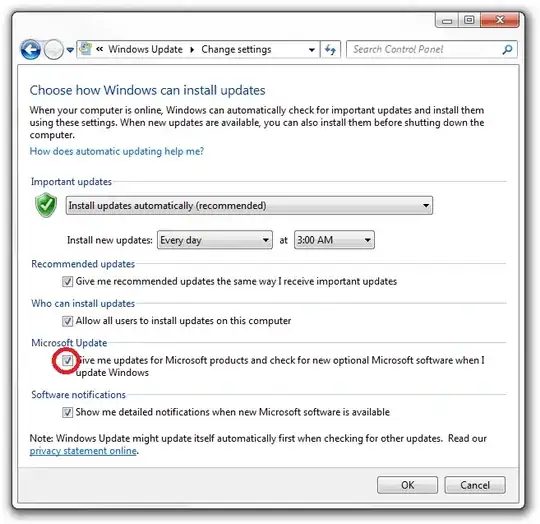Microsoft/Windows Update gives you the ability to exclude specific updates from being offered / installed. Just opening the update notification window, unticking the update and selecting "Do not show this update again".
Of course, getting an update list in the WU notification dialog would require having the updates either set to "notify", hit the notification window before the updates are actually installed, or trigger the update detection manually through the WU client GUI.
Edit: There is no way to disable a specific product's updates, but you might choose to disable automatic updates for any Microsoft products apart from the OS itself by unticking this checkbox: