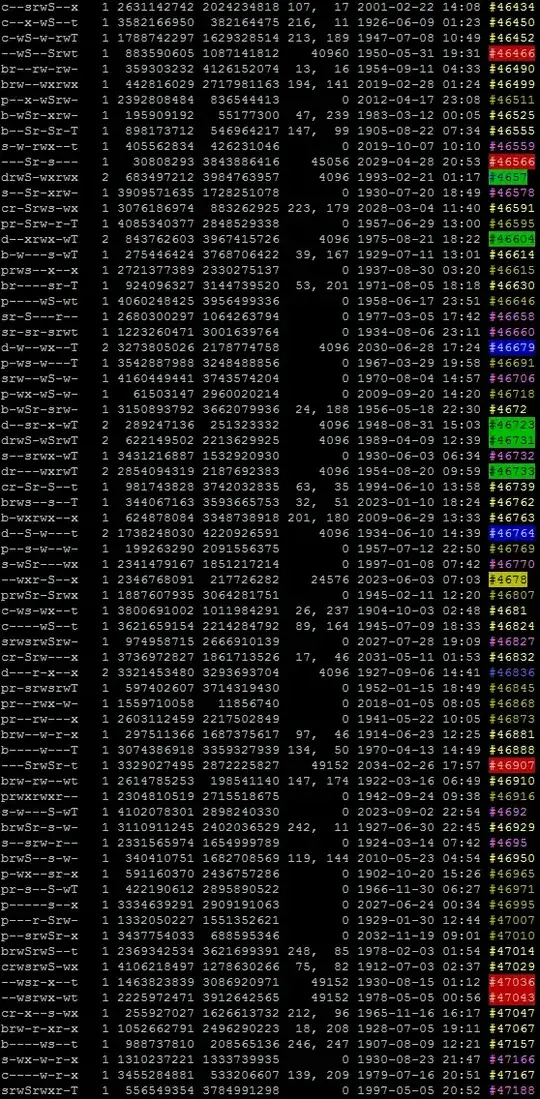I've just booted to find my software RAID 5 in Ubuntu not mounting. When trying to mount it gave me an NFS error (which was confusing). I ran fsck on /dev/md0 and my screen scrolled with fixes for about an hour. It claimed to be complete, however I've mounted it and the folder structure is empty. It just has a lost+found folder containing hundreds of files like the screenshot below: